Get in Front of 50k Tech Leaders: Grow With Us In Partnership with: 🚀 StreamAlive: AI for presenters to skyrocket audience engagement in online or in-person presentations. It's Friday once again, and today we're diving into the exciting world of Segmentation. We'll explore how to maximize its use for fun, work, and any other projects you might have. Plus, we're delving into the robotics renaissance—an era where robots can print entire homes and are transforming manufacturing jobs. Let's get started! But First, Please help us by filling out this form to serve you better.
📰 AI News and Trends
🌐 Other Tech news
Segment Any Image: Tutorial.Just yesterday, while assisting my daughter with her school project, we faced the challenge of crafting a custom landscape by overlaying various animals onto a scenic background. Traditionally, this task would require tedious manual editing using tools like Photoshop, meticulously tracing around the desired image segments. However, this time we tried a different approach using "Segment Anything," a tool that significantly streamlined the process. What used to take hours was accomplished in mere minutes! In this tutorial, I'll guide you through the easy steps to leverage this innovative tool for your projects, whether for school, work or just for fun. Step 1: Access the Demo Site Step 2: Upload an Image. Click on the "Upload Image" button in the top right corner of the screen. Select an image file from your computer or enter a URL to upload an image. Step 3: Select the Object Click on the object or area in the image that you want to extract. You can select multiple objects by holding down the Shift key while clicking. Step 4: Refine the Selection (Optional) If the initial selection is not accurate, you can refine it by clicking on the "Refine" button. This will open a new window with a slider to adjust the segmentation. Step 5: Generate Mask Click on the "Generate Mask" button. The tool will create a mask around the selected object(s). Step 6: Download the Extracted Object Click on the "Download" button to save the extracted object as a PNG file. Or Right click (Ctrl+Click on a Mac) and save it. Step 7: Adjust Settings (Optional) You can adjust the settings by clicking on the gear icon in the top right corner. This includes changing the brush size, opacity, and more. Tips and Variations:
Access All of our AI Tools (500+), AI Tutorials, and a List of 70+ Courses for Free when you become a Member. 🚀 StreamAlive:AI for presenters to skyrocket audience engagement in online or in-person presentations.Craft & run AI-assisted interactions to vividly visualize responses in real time. StreamAlive is skyrocketing engagement in Zoom webinars, all-hands on Google Meet, training programs on MS Teams, in-person events, hybrid classes, and livestreams on Twitch and YouTube Live.
Unpacking the Robotics SupercycleWe are entering a robotics renaissance, an era marked by rapid advancements in AI-enhanced robotics that will integrate into both industrial and everyday settings over the next decade. This boom is driven by:
Robots are becoming more versatile and are being tested in various sectors from manufacturing to logistics, there are 3d printers that can make a house in under 80 hours. Notable developments include Google's RT-2 model and Tesla's ongoing robotics projects. This surge in robotic capabilities could lead to new commercial applications, potentially redefining job roles and enhancing productivity across multiple industries. AI Is Great, But Can It Be Monetized?The AI industry is transitioning from initial excitement to focusing on profitability, facing challenges like high development costs and uncertain revenue streams. Despite significant investments, including billions in data centers and development, the path to widespread AI adoption and financial success remains filled with technical and regulatory hurdles. Major tech companies are struggling to make AI tools profitable while addressing reliability and the enormous energy requirements of AI systems. The industry anticipates a slow and complex process to integrate AI into profitable, mainstream applications. 📰 Publications I am currently reading and recommending:
🧰 AI ToolsProductivity I
Paid Members get a Free Consulting Session with us - Book it 🚀 Showcase Your Innovation in the Premier Tech and AI Newsletter (link) As a vanguard in the realm of technology and artificial intelligence, we pride ourselves in delivering cutting-edge insights, AI tools, and in-depth coverage of emerging technologies to over 55,000+ tech CEOs, managers, programmers, entrepreneurs, and enthusiasts. Our readers represent the brightest minds from industry giants such as Tesla, OpenAI, Samsung, IBM, NVIDIA, and countless others. Explore sponsorship possibilities and elevate your brand's presence in the world of tech and AI. Learn more about partnering with us. You’re a free subscriber to Yaro’s Newsletter. For the full experience, become a paying subscriber. Disclaimer: We do not give financial advice. Everything we share is the result of our research and our opinions. Please do your own research and make conscious decisions. |
Friday, April 26, 2024
🎨 Segment Any Image: Tutorial.
Subscribe to:
Post Comments (Atom)

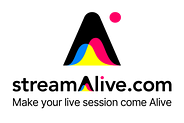
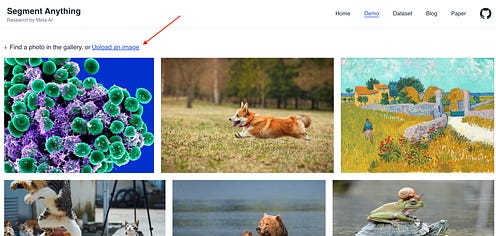

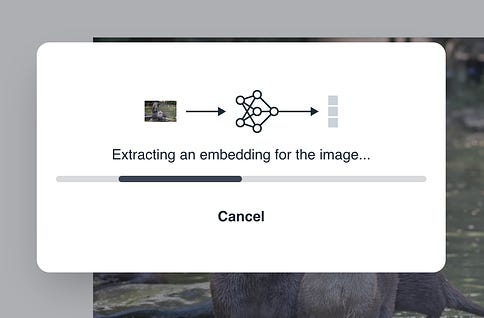


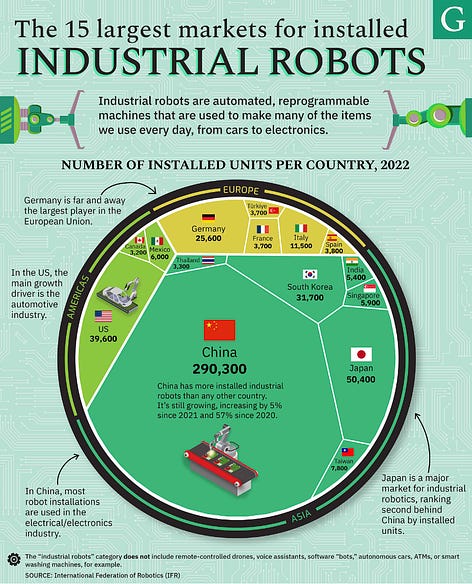
No comments:
Post a Comment