🚫 How to Opt Out of Meta, Gemini, and ChatGPT AI Training.Plus: LinkedIn AI will not do your job, but will Help you Find one. + Life Assistant AI Tools.Get in Front of 50k Tech Leaders: Grow With Us FriYay, Hope you are doing amazing and getting ready for the weekend and Happy father’s weekend to all the dads out there and to the single mothers too. Today we share the essential steps to opt out of AI model training and protect your data. Also, while LinkedIn's AI can help streamline your job search by finding opportunities and crafting resumes, it may render some AI-driven resume builders and job platforms obsolete, but stopping the tech giants remains a challenge, though. Thank you to everyone who has shared feedback about our newsletter. We're eager to hear from more of you! Share with us what you want to learn and we will make it happen.
📰 AI News and Trends
🌐 Other Tech news
How to Opt Out of Meta, Gemini, and ChatGPT AI Training.Starting June 26, Meta will use data from interactions on platforms like Facebook, Instagram, Threads, and WhatsApp to train its AI models. Despite legal challenges, Meta views public data as essential for AI training. U.S. users have limited protections, with no opt-out feature available, but can set profiles to private to reduce exposure. In contrast, EU and UK residents can formally object to the use of their data through a process outlined in Meta's privacy settings, thanks to stricter data privacy laws. The US should do a better job protecting tech platforms users, but hey, that’s for another edition. For now, every tech platform out there is using your data to improve their models and to monetize their services. Today we will show you how to opt out of some of them. To Opt Out of ChatGPT’s AI Training:
To Opt Out of Meta’s AI Training:If you have a Facebook account: 1. Log in to your account. You can access the new privacy policy by following this link. At the very top of the page, you should see a box that says “Learn more about your right to object.” Click on that link, or here. Alternatively, you can click on your account icon at the top right-hand corner. Select “Settings and privacy” and then “Privacy center.” On the left-hand side you will see a drop-down menu labeled “How Meta uses information for generative AI models and features.” Click on that, and scroll down. Then click on “Right to object.” 2. Fill in the form with your information. The form requires you to explain how Meta’s data processing affects you. I was successful in my request by simply stating that I wished to exercise my right under data protection law to object to my personal data being processed. You will likely have to confirm your email address. 3. You should soon receive both an email and a notification on your Facebook account confirming if your request has been successful. I received mine a minute after submitting the request. If you have an Instagram account: 1. Log in to your account. Go to your profile page, and click on the three lines at the top-right corner. Click on “Settings and privacy.” 2. Scroll down to the “More info and support” section, and click “About.” Then click on “Privacy policy.” At the very top of the page, you should see a box that says “Learn more about your right to object.” Click on that link, or here. 3. Repeat steps 2 and 3 as above. To Opt Out of Gemini’s (Google’s AI) AI Training:1. Open the Gemini app or website (gemini.google.com) 2. Click on the "Activity" section 3. Select the "Turn Off" drop-down menu 4. Turn off the "Gemini Apps Activity" toggle Turning off "Gemini Apps Activity" will prevent your future conversations from being:
However, it's important to note a few caveats:
So while turning off "Gemini Apps Activity" prevents future conversations from being used for AI training, it does not provide a full opt-out from all data usage by Google's AI systems. Google's policies state they may still use some conversation data for service improvements and safety when activity is disabled. 🧰 AI Tools Of The Day.Life Assistants III.
LinkedIn AI will not do your job, but will Help you Find one.LinkedIn is enhancing its job search tools with AI-powered features to support job seekers better. These include: 1. Resume and Cover Letter Assistance: AI generates personalized content for resumes and cover letters based on job descriptions and user profiles, making applications more relevant. 2. Job Search and Matching: AI algorithms match users' skills and experiences with available jobs and provide personalized recommendations. 3. Interview Preparation: AI tools offer interview practice by suggesting questions, offering tips, and helping with salary negotiation role-plays. 4. Career Coaching: Premium members get access to AI-driven career coaches for personalized guidance and upskilling advice. These tools aim to streamline the job search process, enhance application materials, and provide customized support throughout your job search journey. 🚀 Showcase Your Innovation in the Premier Tech and AI Newsletter (link) As a vanguard in the realm of technology and artificial intelligence, we pride ourselves in delivering cutting-edge insights, AI tools, and in-depth coverage of emerging technologies to over 55,000+ tech CEOs, managers, programmers, entrepreneurs, and enthusiasts. Our readers represent the brightest minds from industry giants such as Tesla, OpenAI, Samsung, IBM, NVIDIA, and countless others. Explore sponsorship possibilities and elevate your brand's presence in the world of tech and AI. Learn more about partnering with us. You’re a free subscriber to Yaro’s Newsletter. For the full experience, become a paying subscriber. Disclaimer: We do not give financial advice. Everything we share is the result of our research and our opinions. Please do your own research and make conscious decisions. |
Friday, June 14, 2024
🚫 How to Opt Out of Meta, Gemini, and ChatGPT AI Training.
Subscribe to:
Post Comments (Atom)

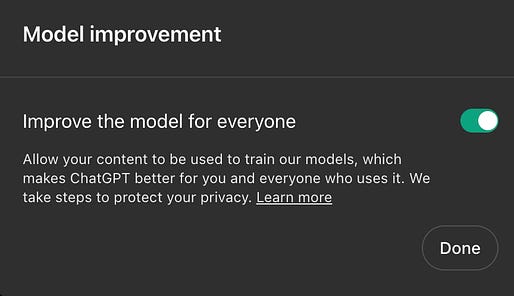

No comments:
Post a Comment